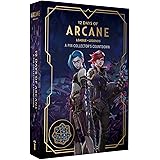Every dedicated gamer understands the intrinsic value of an optimized battle station. However, the pursuit of an ideal gaming environment often collides with the practical constraints of a budget. The challenge is not merely about acquiring peripherals, but strategically enhancing the existing setup to maximize both functionality and aesthetic appeal without incurring substantial costs. Fortunately, a multitude of pragmatic, budget-friendly solutions exist that can profoundly elevate your gaming experience. This article, building upon the invaluable tips presented in the accompanying video, delves into expert strategies for achieving a premium gaming setup on an accessible budget, focusing on ingenuity, efficiency, and long-term value.
Streamlining Your Gaming Setup with Intelligent Power Management
One of the most prevalent issues plaguing any modern gaming setup is the proliferation of charging cables and power bricks. Each controller, headset, smartphone, and peripheral demands its own power source, inevitably leading to a chaotic entanglement of wires. A sophisticated solution, as highlighted in the video, involves integrating a multi-port USB charging hub. This device consolidates various charging needs into a single, efficient unit, thereby liberating multiple wall outlets and significantly reducing cable clutter.
Imagine if your desk remained perpetually neat, your devices always charged, and power outlets were no longer a precious commodity. High-quality USB charging hubs are engineered to deliver consistent power, often incorporating intelligent charging protocols to safeguard connected devices against overcurrent or overvoltage. For optimal desk aesthetics and to reclaim valuable surface area, consider mounting the hub discreetly beneath your desk using robust adhesive solutions like 3M VHB tape. This approach not only enhances the visual cleanliness of your workspace but also centralizes access to power for frequently used peripherals, ensuring they are always ready for your next gaming session.
Mastering the Art of Cable Management for Enhanced Aesthetics and Functionality
Effective cable management transcends mere aesthetics; it is a critical component of a functional and organized gaming setup. The visual impact of neatly routed cables is undeniable, transforming a potentially disheveled space into a refined command center. Beyond appearances, however, superior cable management actively contributes to improved airflow around components, prolonging their lifespan, and simplifies troubleshooting when issues inevitably arise. The video astutely points out that cable management can elevate a good setup to an extraordinary one.
Several cost-effective tools facilitate this transformation. For initial bundling, reusable Velcro cable ties offer unparalleled flexibility compared to single-use zip ties. They enable quick adjustments, additions, or removals of cables without requiring tools or generating waste. Furthermore, adhesive cable clips provide fixed routing points along desk edges or legs, guiding individual cables precisely where they need to go and keeping them out of sight. For desks featuring metal components, magnetic clips offer the pinnacle of convenience and non-destructive installation, allowing for effortless repositioning. Implementing a multi-pronged approach, utilizing these various tools, will create a comprehensive cable management system that reflects expert attention to detail.
Optimizing PC Placement with Under-Desk Mounts
The placement of a gaming PC often presents a dilemma: occupying valuable desk real estate or succumbing to the dust and potential physical hazards of floor placement. An elegant and highly practical solution is an under-desk PC mount. As demonstrated in the video, these mounts securely suspend your PC case beneath the desk, achieving several significant advantages for any gaming setup. From an ergonomic standpoint, it frees up desk space, allowing for a more expansive and less cluttered workstation. Functionally, it elevates the PC from floor-level dust and debris, which can compromise cooling efficiency and component longevity.
Moreover, for gamers utilizing standing desks, a PC mount is indispensable. It ensures that the PC moves synchronously with the desk, preventing cable strain and maintaining a consistent connection to all peripherals regardless of desk height. When selecting an under-desk mount, prioritize models offering robust construction and adjustable clamps to accommodate various PC case sizes. This investment not only enhances the visual appeal of your gaming setup but also safeguards your primary gaming hardware, promoting optimal performance and longevity.
Intelligent Controller Storage and Charging Solutions
Controllers are integral to the gaming experience, yet their storage and charging often become an afterthought, leading to misplaced devices and inconvenient mid-game battery depletion. The video highlights excellent options, from dedicated charging docks that double as attractive display stands to ingenious under-desk adhesive grips. A high-quality charging dock, such as the Power A models mentioned, not only ensures controllers are consistently charged but also presents them in an organized and visually pleasing manner, complementing the overall aesthetic of your gaming setup.
For those prioritizing a minimalist aesthetic or contending with limited desk space, under-desk controller grips are an exemplary solution. These discreet mounts utilize strong adhesive to secure controllers out of sight, yet within arm’s reach. To further enhance their utility, consider routing a USB-C cable (using the aforementioned cable management techniques) directly to the grip. This ensures controllers remain fully charged while stored, eliminating downtime and providing seamless transitions into gaming sessions. Such thoughtful integration underscores a commitment to both form and function within your personalized gaming setup.
Transforming Ambiance with Budget-Friendly RGB Lighting
The atmospheric enhancement provided by RGB lighting is a cornerstone of contemporary gaming setup aesthetics, yet often perceived as an expensive luxury. The video introduces a groundbreaking, budget-friendly option: Govee’s ~$15 RGBIC LED light strip. Unlike conventional RGB strips that display only a single color across their entire length, RGBIC (Red, Green, Blue, Independent Control) technology allows for multiple colors to be displayed simultaneously on a single strip. This capability unlocks dynamic, flowing lighting effects and intricate patterns, creating a truly immersive and personalized ambiance that standard RGB cannot replicate.
Strategic placement of these strips can dramatically alter the perception of your gaming space. Adhering them to the rear of your monitor creates an enticing bias light, reducing eye strain and enhancing perceived contrast. Mounting them along the underside of your desk casts an appealing glow onto the floor, while placement behind the desk itself can wash a wall with vibrant, customizable hues. The Govee app provides granular control over color schemes, animation speeds, and synchronization options, allowing for extensive personalization. This affordable technology represents a significant value proposition for elevating the visual dynamism of any gaming setup without requiring a substantial financial outlay.
Enhancing Audio Clarity with Practical Acoustic Dampening
For gamers who frequently engage in online multiplayer, streaming, or content creation, acoustic clarity is paramount. The issue of room echo, regardless of microphone quality, can significantly detract from the audio experience, making communication unclear and recordings sound unprofessional. While comprehensive sound-deadening panels offer an ideal solution, they often entail significant cost and installation complexity. The video offers highly practical, budget-conscious alternatives that can effectively mitigate unwanted reverberation within any gaming setup.
The principle behind these solutions is simple: hard, flat surfaces reflect sound, generating echo, whereas soft, porous materials absorb it. Therefore, strategically introducing soft furnishings can dramatically improve your room’s acoustics. Beanbags, plush blankets, and an abundance of cushions can collectively soften the sound profile of your gaming space. A simple blanket draped over the desk during recording sessions, as suggested, effectively absorbs sound reflections from the desk’s hard surface. Furthermore, integrating thicker curtains, area rugs, or even tapestry wall hangings can contribute to overall sound absorption, creating a more controlled and pleasant acoustic environment for gaming, voice chat, and content production. This approach demonstrates an expert understanding of fundamental acoustics applied through accessible means.
Maintaining a Pristine Gaming Setup: The Foundation of Excellence
Even the most advanced and aesthetically pleasing gaming setup can lose its appeal if neglected. Regular cleaning and thoughtful organization are not merely chores but foundational practices that preserve the integrity, functionality, and visual appeal of your workspace. As highlighted in the video, dedicating a few minutes weekly to maintenance can prevent the accumulation of dust and grime, which not only looks unsightly but can also negatively impact component performance and lifespan. This commitment to cleanliness is a hallmark of an expert-level approach to setup optimization.
Begin by decluttering, ensuring every item has a designated place. Optimize your desk layout for ergonomic efficiency, paying particular attention to monitor height and viewing distance to prevent strain. For general surface cleaning, a microfiber cloth dampened with plain water is often sufficient for removing dust and light smudges from desks, consoles, and accessories. For monitor screens, a more specialized approach is beneficial. Distilled water, when combined with a clean, soft microfiber cloth, is the optimal choice. Unlike tap water, distilled water contains no minerals or impurities, eliminating the risk of leaving streaks, watermarks, or chemical residues. Gently wiping screens with this solution ensures a crystal-clear display, enhancing visual fidelity and overall enjoyment of your gaming setup. Consistent application of these simple yet effective cleaning protocols will significantly extend the pristine condition of your cherished gaming environment.