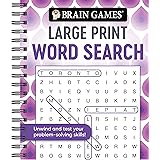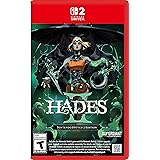Navigating the vast ocean of PC gaming with an entry-level rig can often feel like sailing a dinghy in a hurricane. Many gamers face the challenge of enjoying visually rich, engaging titles without the benefit of high-end hardware. The video above provides a thrilling montage, showcasing action-packed sequences that might seem out of reach for systems sporting an Intel i3 processor and 4GB of RAM. Yet, the truth is, a surprising number of fantastic mid-spec PC games exist, offering deeply immersive experiences even on hardware configurations that are often overlooked.
This reality is a beacon of hope for budget-conscious players or those simply making do with existing systems. Rather than viewing hardware limitations as a brick wall, savvy gamers understand them as a puzzle to solve, an opportunity to unearth hidden gems and optimize performance. For those with an i3 processor and 4GB RAM, the quest isn’t about playing every AAA title at ultra settings, but rather about discovering the wealth of optimized, engaging experiences that respect their system’s capabilities. It’s about smart choices, understanding game engines, and tweaking settings for that sweet spot of visual fidelity and smooth framerates.
1. Decoding Performance for i3 / 4GB RAM Systems: The Bottleneck Ballet
Successfully running modern or even slightly older games on an Intel i3 processor paired with only 4GB of RAM requires a deep understanding of system architecture and performance bottlenecks. An i3, while capable, typically features fewer cores and threads than its i5 or i7 counterparts, making it susceptible to CPU-intensive tasks. Furthermore, 4GB of RAM is often the bare minimum for operating systems today, leaving very little headroom for demanding applications like games. This creates a delicate balance, much like a three-legged race where two participants are strong but the third is struggling; if one component falters, the whole system suffers.
The primary performance hurdles for such configurations typically revolve around CPU processing power, memory capacity, and the often-integrated graphics solution. Integrated graphics, common in i3 systems, share system RAM for VRAM, further reducing the already limited 4GB available for the operating system and game assets. This means that while the game itself might be designed to run on lower-end hardware, the sheer overhead of the OS, background applications, and shared VRAM can quickly bring the experience to a crawl. Overcoming these challenges necessitates a strategic approach to game selection and system optimization, transforming your rig from a sputtering engine to a finely tuned, albeit modest, racing machine.
2. Strategic Game Selection: Hunting for Mid-Spec PC Games Gold
When curating a list of best mid-spec PC games for an i3 / 4GB RAM setup, the key lies in identifying titles that are inherently less demanding on system resources. This often means looking at older AAA titles, indie games with optimized engines, or titles specifically designed with a broad hardware compatibility in mind. Think of your gaming library as a meticulously crafted garden; you wouldn’t try to grow exotic orchids in an arid desert. Instead, you’d cultivate plants known to thrive in those conditions, yielding beautiful and robust results.
Games from roughly 2008-2015 often hit this sweet spot, featuring impressive graphics for their time but built before the extreme hardware demands of current-gen engines. Many celebrated RPGs, stealth titles, and action-adventure games from this era are perfectly playable, offering hundreds of hours of content. Indie games, particularly those with stylized rather than hyper-realistic graphics, are another goldmine for budget gamers. These developers often prioritize gameplay and artistic vision over raw graphical prowess, resulting in compelling experiences that run smoothly on less robust hardware. Prioritizing these categories helps ensure your i3 / 4GB RAM system becomes a gateway to immersive entertainment, not a source of frustration.
3. Optimizing Your Rig: Unleashing Your Budget PC Gaming Potential
Maximizing performance on an i3 / 4GB RAM system isn’t solely about game selection; it also involves meticulous system optimization, akin to a skilled mechanic tuning a car for peak efficiency. The first crucial step is to minimize background processes. Close all unnecessary applications, browser tabs, and widgets before launching a game, freeing up valuable RAM and CPU cycles. Even seemingly innocuous programs can subtly consume resources, acting like tiny anchors dragging down your system’s overall speed.
Updating graphics drivers is another non-negotiable step. Manufacturers like Intel constantly release driver updates that include performance improvements and bug fixes, specifically tailored for their integrated graphics solutions. Furthermore, delving into in-game settings is paramount. Reducing resolution, lowering texture quality, disabling anti-aliasing, and minimizing shadow detail can dramatically improve frame rates without completely sacrificing visual fidelity. Consider these adjustments as strategic compromises, much like a skilled chef knows which ingredients can be substituted or reduced without ruining the dish, ensuring a palatable and enjoyable gaming experience.
4. Mastering In-Game Settings: The Art of Graphical Compromise
For gamers operating with an i3 processor and 4GB RAM, becoming a connoisseur of in-game graphical settings is essential. Each setting acts as a lever, controlling a specific aspect of the game’s rendering pipeline and, consequently, its demand on your hardware. Understanding which levers to pull and which to leave untouched is the difference between a stuttering slideshow and a surprisingly fluid experience. It’s like being a sound engineer, knowing which frequencies to boost and which to cut to achieve the perfect mix.
Reducing the display resolution is arguably the most impactful change, directly correlating to the number of pixels your integrated GPU needs to render. Lowering from 1080p to 720p or even 900p can yield massive FPS gains. Texture quality, while visually significant, often impacts VRAM usage, so setting it to ‘low’ or ‘medium’ is advisable. Similarly, shadow quality and anti-aliasing are notorious performance hogs; disabling or reducing them usually provides substantial boosts. Effects like reflections, ambient occlusion, and post-processing can also be toned down or turned off entirely, allowing your mid-spec PC games to truly shine.
5. Expanding Horizons: Genres That Excel on Modest Hardware
Certain game genres inherently lend themselves well to systems with an i3 processor and 4GB of RAM, making them ideal hunting grounds for budget PC gaming enthusiasts. Strategy games, particularly turn-based or older real-time strategy titles, often prioritize CPU logic over complex graphical rendering. While battles can become graphically intensive, many allow for scalable unit detail and effects, ensuring a smooth experience.
Point-and-click adventures and visual novels are another perfect fit, focusing on narrative and art style rather than demanding 3D environments or fast-paced action. Retro-inspired pixel art games, metroidvanias, and 2D platformers are also fantastic choices, as their art direction intentionally avoids pushing graphical boundaries. Even some open-world games from the previous generation, especially those with good optimization, can run surprisingly well with judicious tweaking. This targeted approach allows gamers to enjoy deep, rich experiences that align perfectly with their hardware, proving that graphical horsepower isn’t always the sole determinant of gaming enjoyment.
6. Upgrading Your Experience: Small Tweaks, Big Impact
Even if a full system overhaul isn’t on the cards, several small, targeted upgrades can significantly enhance your experience with i3 4GB RAM games. The most impactful upgrade, if your motherboard supports it and you have a free slot, is adding another 4GB of RAM to reach 8GB. This provides crucial headroom for the operating system and games, drastically reducing stuttering caused by memory bottlenecks and allowing for higher texture settings. It’s like adding a second lane to a congested highway; traffic flows much more smoothly.
Replacing a traditional Hard Disk Drive (HDD) with a Solid State Drive (SSD) for your operating system and frequently played games is another game-changer. While it won’t directly improve FPS, it dramatically reduces loading times and improves overall system responsiveness, making the entire computing experience feel snappier. This lessens frustration and allows you to dive into the action faster, transforming a clunky feeling system into a much more agile machine. Even these modest upgrades can breathe new life into an older setup, turning potential frustrations into genuine gaming satisfaction, making your budget PC gaming setup feel far more robust.