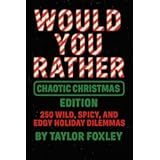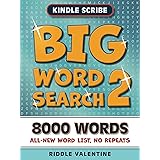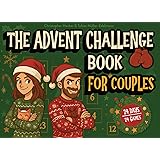The quest for an affordable, high-performance gaming laptop often feels like a compromise, but with the 2025 iteration of Lenovo’s LOQ 15, the landscape is shifting. This updated model reportedly delivers superior FPS in games, alongside extended battery life and quieter fans, building on its reputation as a budget gaming powerhouse. However, as is often the case with value-oriented machines, there are nuances to consider. This article delves deeper into the specifics, expanding on the insights shared in the video above, to help you understand whether the Lenovo LOQ 15 (2025) remains a top contender in the budget gaming segment.
Unpacking the Lenovo LOQ 15 (2025): Design and Build
At first glance, the Lenovo LOQ 15 (2025) presents a familiar aesthetic, clad in Lenovo’s Lunar Gray finish. The entire chassis is constructed from plastic, which is typical for a budget-friendly laptop. While some flex can be observed when significant pressure is applied, it generally feels robust enough for daily usage.
Despite not exuding a premium vibe, it certainly doesn’t feel cheap either. A thoughtful design touch is the slight overhang of the lid’s front edge, making one-handed opening remarkably easy. The screen also boasts a full 180-degree hinge, though users should avoid pushing it past this limit to prevent potential flex.
Portability and Physical Dimensions
Retaining the same dimensions as its predecessor, the LOQ 15 (2025) strikes a balance between size and portability. It isn’t exceptionally thin, but nor is it bulky; rather, it occupies an average footprint for a 15 to 16-inch gaming laptop. This makes it quite manageable for transport, whether you’re moving between classes or commuting.
The laptop itself weighs in at approximately 5.5 pounds (2.5 kilograms). When paired with the standard 170-watt charger, the total weight increases to 6.6 pounds (3 kilograms). For those seeking potentially better performance, a larger 245-watt charger is available as a $15 upgrade, a detail we’ll explore further when discussing power delivery.
Configurations and Core Components: What Powers the LOQ 15?
The Lenovo LOQ 15 (2025) offers a degree of customizability to cater to different needs and budgets. The reviewed configuration features an Intel 13th Gen processor and Nvidia’s RTX 5060 graphics card. Importantly, AMD processor options are also available, providing flexibility for those who prefer red team silicon or find better deals.
With 24 gigabytes of RAM and a 15.6-inch 1080p 144Hz screen, this specific setup delivers a solid baseline for current-generation gaming. The RTX 5060 is a capable GPU for 1080p gaming, especially when paired with features like DLSS, ensuring smooth frame rates in many popular titles.
Keyboard and Trackpad Experience
Typing on the LOQ 15 (2025) is a pleasant experience, thanks to its 1.5 millimeters of key travel and the distinctive “classic Lenovo clicky feel.” This tactile feedback is often appreciated by users who spend extended periods typing or gaming. The keyboard also features 24 zones of RGB backlighting, providing customizable aesthetics, with a white-lighting-only option available for those who prefer a more subdued look.
While the key brightness might appear a little dim in a brightly lit room, it becomes perfectly adequate in darker environments, which is when illumination is most needed. Switching between the first six lighting effects is conveniently handled via a function + spacebar shortcut. However, unlike higher-tier Legion models, adjusting keyboard brightness requires navigating through the Legion Space software, the laptop’s central control panel.
The plastic trackpad, though basic, performs reliably, offering accurate tracking and a responsive click mechanism. It’s a functional component that gets the job done without any major drawbacks.
Connectivity and Internal Design: Ports, Wi-Fi, and Upgradeability
The port selection on the Lenovo LOQ 15 (2025) is generally good, though it includes only a single Type-C port. This port is versatile, capable of both charging the laptop and connecting an external monitor. A curious design choice is the blank left side, which could have accommodated additional ports, particularly beneficial for right-handed mouse users who often prefer side ports to be out of the way.
Most ports are strategically located at the rear, a design that effectively keeps cables neatly tucked away and minimizes desk clutter. The inclusion of port icons on the back panel is a small but valuable quality-of-life feature, simplifying connections without needing to contort oneself or turn the laptop around.
Display Output and Graphics Switching
The LOQ 15 offers a flexible mix of display outputs, allowing connections to either the discrete GPU (dGPU) or the integrated GPU (iGPU). For demanding tasks like gaming and VR, connecting to the dGPU ensures optimal performance. Conversely, for lighter tasks, utilizing the iGPU can lead to quieter fan operation, improving the user experience in less strenuous scenarios.
Ease of Access and Internal Expansion
Gaining access to the LOQ 15’s internals is straightforward, requiring the removal of 10 Philips head screws. A helpful detail: the four screws along the front edge are shorter than the rest. The chassis is easily prised open from the front, revealing the internal layout.
Inside, users will find the battery positioned at the front, two RAM slots centrally located, and the primary M.2 SSD slot on the right. A crucial advantage for long-term usability is the inclusion of a spare M.2 storage slot on the far left, alongside the Wi-Fi card just below it. This robust upgrade potential makes the LOQ 15 stand out.
Wi-Fi Performance and Storage Options
The included Wi-Fi 6 card, while generally good, exhibits average performance compared to higher-end laptops. Realistically, it still delivers speeds close to gigabit, which should be sufficient for most users unless large local file transfers or extremely fast internet connections are common. A significant benefit is the option to upgrade to a Wi-Fi 7 card for around $20, although this isn’t an official Lenovo customization option and would require a DIY installation.
The installed 1-terabyte PCIe Gen 4 SSD offers decent speeds, contributing to fast boot times and snappy application loading. Both M.2 storage slots support four lanes of PCIe Gen 4 and can accommodate double-sided drives, offering ample expansion for games and other media. While installing a longer drive might require loosening a standoff with pliers – a minor inconvenience compared to the screwdriver-removable standoffs in higher-tier Legion models – the overall upgrade score for the LOQ 15 is excellent for a 15 to 16-inch gaming laptop.
Audio Quality and Battery Life Management
The speakers on the Lenovo LOQ 15 (2025) are located towards the front on the left and right sides. Surprisingly, they are noted to sound better than those found in Lenovo’s higher-tier Legion 5. While the LOQ’s speakers might not deliver an “amazing” audio experience, they offer less tinny sound reproduction, a touch more bass, and reduced wrist rest vibration compared to the Legion 5. This translates to a more immersive, albeit still budget-conscious, audio experience.
Optimizing Battery Longevity
The LOQ 15 is powered by a 60-watt-hour battery, with an optional larger 80-watt-hour capacity available. Battery life, particularly for an Intel-based laptop, is quite respectable, lasting over five hours in YouTube video playback tests. This is an improvement over previous LOQ models with the same battery size. The Legion Space software provides valuable features to prolong battery life, such as automatically lowering the screen’s refresh rate to 60Hz when unplugged and returning to 144Hz when reconnected.
Furthermore, within the Vantage software, users can limit the battery’s maximum charge level to 80%. This prevents the battery from being constantly trickle-charged at 100%, a practice known to accelerate battery degradation over time. While this feature cannot be enabled simultaneously with rapid charge, there’s also an option to charge the battery slower overnight, further contributing to its long-term health. These intelligent power management options reflect a commitment to user experience and component longevity.
Thermal Performance and Power Delivery Challenges
Effective thermal management is crucial for sustained gaming performance. The LOQ 15 (2025) features a standard cooling system with a couple of heat pipes shared between the CPU and GPU. Air is drawn in through the bottom panel and exhausted solely from the rear, ensuring that no hot air is directed towards your mouse hand – a welcome design choice for many gamers.
The Legion Space software allows users to switch between various performance modes: Quiet, Balance, Performance, and Custom. Performance and Custom modes automatically apply a GPU overclock to boost frame rates. The custom mode offers granular control, enabling users to either select ‘extreme mode’ or manually adjust power and temperature limits for optimal tuning. The power button changes color to indicate the active performance mode, and switching is quick via the function + Q shortcut.
Navigating Thermals and Power Limits
At idle, internal temperatures are well within acceptable ranges. During combined CPU and GPU stress tests, which simulate worst-case full load scenarios, the LOQ 15 maintains perfectly fine temperatures in the standard built-in modes. However, manually maximizing settings in custom mode to push performance can lead to increased temperatures, nearing or even hitting Nvidia’s thermal throttle limit of 87 degrees Celsius for the GPU. Imagine if your laptop consistently ran at these thresholds; prolonged gaming sessions could see performance dips.
Running the laptop with the lid closed significantly impacts thermals, resulting in warmer internal temperatures and some GPU throttling. For peak performance, keeping the lid open is essential. Interestingly, using a basic stand or cooling pad sometimes exacerbated the issue, unless the cooling pad’s fans were operated at much higher, louder RPMs.
The 170-Watt Charger Conundrum
The RTX 5060 graphics card in the LOQ 15 (2025) runs at a respectable 100 watts in Performance or Custom modes, which aligns with Nvidia’s specifications for the GPU. However, a significant drawback, carried over from the previous generation, is the limitation of the included 170-watt charger. Under sustained, full CPU and GPU load, the laptop cannot be indefinitely sustained by this charger alone. This means the system will begin drawing power from the battery to compensate, leading to a gradual battery drain even when plugged in. For instance, stress tests revealed a battery charge drop from 92% to 66% over a couple of hours.
This limitation is not a complete dealbreaker for most users, as typical gaming scenarios rarely simultaneously max out both the CPU and GPU for extended periods. However, if you anticipate exceptionally long gaming sessions with highly resource-intensive titles or demanding creative workloads, this could be a concern. In such cases, the optional 245-watt charger, available as a $15 upgrade on some configurations, becomes a highly recommended investment to ensure consistent peak performance and prevent battery drain. Imagine if you’re mid-raid and your laptop starts throttling because the charger can’t keep up; the small upgrade cost is easily justified.
Gaming Performance and Value Proposition
In actual game performance tests, the LOQ 15 (2025) delivers solid frame rates. With DLSS upscaling on ‘balanced,’ performance receives a significant boost. Intriguingly, running the laptop with a Type-C charger also showed surprisingly good performance, an anomaly as Type-C charging often leads to reduced performance in gaming laptops. Performance mode generally aligns with custom extreme mode in average FPS, though custom extreme sometimes exhibits better 1% lows with DLSS on, possibly due to higher CPU power limits.
For those prioritizing quieter operation, balance mode remains a viable option, staying close to performance mode with DLSS enabled. In CPU-only workloads like Cinebench, where the GPU is idle, the CPU can draw more power, with performance and custom modes yielding similar results. The LOQ 15 performs comparably to other 13650HX laptops and shows improvements over previous LOQ generations, even on battery power, where it outperforms several competitors with the same CPU.
Keyboard temperatures remain comfortable, typically in the low 30s Celsius at idle. Even under stress, in higher performance modes, the wrist rest stays cool, and the WASD keys only become slightly warm, never uncomfortably hot. Ultimately, the Lenovo LOQ 15 (2025) is a compelling budget gaming laptop that improves upon its predecessor with better performance, longer battery life, and quieter fans. While the 170-watt charger’s limitation under maximum load is a minor disappointment, it is largely mitigated by the affordable 245-watt upgrade option. For its price point, the Lenovo LOQ 15 (2025) offers exceptional value, making it a strong recommendation for anyone seeking a capable and affordable gaming machine.