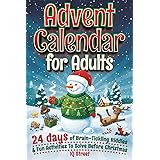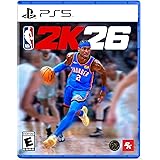Building a powerful gaming PC on a budget might seem like a daunting task, especially with an ambitious target of just $800 for a 2025-ready machine. However, the expert guide featured in the video above demonstrates that achieving immersive 1440p gameplay or ultra-smooth high frame rate 1080p experiences is entirely within reach. Imagine streaming your favorite titles to Twitch, YouTube, or Kick, then seamlessly editing your footage—all from a custom-built desktop that keeps costs well under $1,000 without compromising essential performance.
This comprehensive guide dives deeper into the specific components and processes outlined in the video, providing additional context and insights for both aspiring and seasoned PC builders. You’ll gain a clearer understanding of why certain parts were selected, how they contribute to overall performance, and how you can confidently assemble your very own high-value gaming system.
Crafting Your $800 Gaming PC: The Core Components
A successful budget gaming PC build hinges on smart component choices. The video showcases a meticulously planned selection designed to maximize performance per dollar. Here’s a closer look at the heart of this affordable gaming machine:
Processor (CPU): AMD Ryzen Prowess
For the central processing unit, the build offers flexibility between the AMD Ryzen 5 8400F and the Ryzen 5 7500F. Both processors operate on the cutting-edge AM5 socket, ensuring future upgradeability. The Ryzen 5 8400F, currently a more budget-friendly option, provides excellent value. However, an additional investment of approximately $40 for the Ryzen 5 7500F delivers increased L3 cache, which translates directly into a noticeable boost in gaming performance. This subtle upgrade extends the longevity and responsiveness of your gaming computer under $1000.
Motherboard: The Foundation of Connectivity
The chosen B650M motherboard, such as the ASRock Pro RS Wi-Fi shown in the video, provides a robust platform for your components. While aesthetic preferences (like a white finish) sometimes influence selection, compatibility with the AM5 socket and essential features like Wi-Fi are paramount. Motherboards from manufacturers like Gigabyte, ASUS, or MSI also offer compelling alternatives. Always consult the motherboard manual for precise connector locations and specifications, whether it’s the physical booklet or an online version accessible via your phone.
Cooling Solution: Keeping Temps in Check
Neither the 8400F nor the 7500F CPUs include an stock cooler, necessitating a separate purchase. The build features a simple yet effective white air cooler from Arctic. This choice prioritizes cost-effectiveness without sacrificing thermal performance for typical loads. For those seeking even better cooling or planning to overclock, the Phanteks XT M3 case can accommodate beefier air coolers, such as the Corsair A115, and even supports up to a 360mm AIO liquid cooler. This flexibility allows for future upgrades as your needs evolve.
RAM: Speed and Capacity for Modern Gaming
This $800 gaming PC equips 32GB of DDR5 memory from Kingbank, clocked at 6000MHz with a CAS latency of 36 (CL36). This memory kit, priced around $70, strikes an impressive balance between performance and affordability. While a CL30 kit might offer slightly tighter timings for an extra $20, the CL36 option still provides excellent speeds for demanding games and multitasking. The video highlights how the motherboard supports these faster memory modules, ensuring you can upgrade if your budget allows for an even snappier system.
Storage (SSD): Fast Loading, Smart Compromise
For lightning-fast game loading and system responsiveness, the build incorporates a 1TB PCIe Gen 4.0 M.2 SSD from Teamgroup (G50 series). This drive delivers read and write speeds exceeding 1,000 megabytes per second, which is more than sufficient for most gaming and content creation workloads. The video notes this is a DRAM-less SSD, a common compromise to hit budget targets, saving about $20 compared to a DRAM-equipped alternative like the G70. While a DRAM controller can offer “insurance” for sustained speeds over time, the practical difference for most users remains negligible, making this a smart choice for an affordable gaming PC.
Case: Airflow and Aesthetics
The Phanteks XT M3 Micro-ATX case, retailing around $70 in the United States, is an exceptional find for this DIY PC build. Its “almost dual-chamber” design optimizes airflow and cable management without the bulk of a full dual-chamber chassis. Crucially, it comes with three pre-installed ARGB fans, offering excellent cooling out of the box and adding a touch of customizable aesthetics. The case’s generous clearance for CPU coolers (including 360mm AIOs) and ample space for storage drives (including 3.5-inch hard drives for legacy storage) make it a standout choice for budget builders.
Power Supply (PSU): Reliable Power on a Budget
A 650-watt 80 Plus Bronze certified power supply from Rosewill anchors this system, providing reliable and efficient power. Priced at approximately $60 in the United States, this semi-modular unit minimizes cable clutter by allowing you to connect only the necessary cables (such as the singular PCIe power cable for the graphics card), improving airflow and aesthetics. Crucially, it includes modern power protection measures, ensuring stability and safety for your new budget gaming PC.
Assembling Your Budget Gaming PC: Step-by-Step Guidance
The video provides a clear, step-by-step guide to assembling these components. Even if you’re new to PC building, the process is made straightforward with just a few basic tools: a Phillips head screwdriver, a pair of scissors, and an 8GB or larger USB flash drive for Windows installation. The video emphasizes the importance of following component manuals—be it for the motherboard, CPU cooler, or case—to ensure correct installation. These manuals serve as invaluable resources, providing specific instructions for every connection and screw placement.
The core assembly involves:
- Installing the CPU into the motherboard’s AM5 socket, aligning the triangle markers carefully.
- Mounting the CPU cooler onto the processor, following its specific instructions.
- Clicking the DDR5 RAM sticks into the correct motherboard slots (A2 and B2, typically farthest from the CPU).
- Securing the M.2 NVMe SSD into its topmost slot, often beneath a heatsink for optimal thermal performance.
- Mounting the motherboard into the Phanteks XT M3 case, ensuring all standoffs align and screws are tightened in a crisscross pattern for even pressure.
- Installing the semi-modular power supply into its designated bay, connecting only the necessary cables.
- Connecting all front I/O cables (USB 3.0, USB Type-C, HD Audio, power button) and case fan headers to the motherboard, guided by the motherboard and case manuals.
- Finally, plugging in the graphics card and connecting its PCIe power cable.
Essential Software Setup: Windows & Drivers
Once assembled, your new gaming rig requires an operating system and drivers to unlock its full potential. The video walks through the critical steps:
- Windows Installation: Use a pre-created Windows bootable media device (on your USB flash drive). During installation, you can connect to the internet via Ethernet for speed, a USB Wi-Fi adapter, or bypass the internet connection for a local account by pressing Shift+F10 in the setup screen and typing
start ms-cxh:localonlyin the command prompt. - Driver Installation: Start by installing essential Wi-Fi and LAN drivers for internet connectivity, usually found on your motherboard’s support website. Next, download and install the latest graphics card drivers (for example, Intel Arc drivers). Finally, install chipset drivers for your AMD CPU and any utility software for your motherboard (like RGB control).
- BIOS Configuration: Enter the BIOS (usually by pressing ‘Delete’ during startup) to enable AMD EXPO for your DDR5 RAM. This ensures your memory runs at its advertised speed (6000MHz) for optimal gaming performance. Verify that ‘Resizable BAR’ is also enabled for further GPU optimization.
Benchmarking Your Budget Gaming PC: Performance Insights
The true test of an $800 Gaming PC build lies in its gaming performance. The video rigorously benchmarks the system across several popular titles at 1440p resolution, often utilizing frame generation technologies like Intel XeSS to boost frame rates significantly.
- Cyberpunk 2077: This visually demanding title achieved approximately 110 FPS at 1440p with Ray Tracing on medium, other settings on Ultra, and Intel XeSS Frame Generation enabled. Without Frame Generation, the system maintained a respectable 60 FPS, demonstrating a 40-50 FPS uplift from the technology. This highlights the value of modern upscaling and frame generation for a powerful 1440p gaming experience on a budget.
- Fortnite: Running in Performance Mode at 1440p, with Epic View Distance and High Textures/Meshes, the PC delivered an impressive 260-270 FPS. The frame time graph showed buttery smooth performance, making it ideal for competitive players who prioritize high frame rates. This illustrates how optimized settings can push performance on a budget graphics card.
- Counter-Strike 2: In this competitive shooter, the system reached over 100 FPS at 1440p on high settings, occasionally hitting 144 FPS. While consistent 144 FPS wasn’t always achieved at 1440p on high settings, adjusting to medium or low settings could easily deliver the target frame rate for competitive play.
- Marvel Rivals: At 1440p on medium settings, the game hovered around 100 FPS in the lobby, dipping slightly during combat. However, enabling Frame Generation immediately boosted performance to a consistent 144 FPS, providing a significant 40-50 FPS increase and a much smoother gaming experience. This showcases the immediate impact of frame generation in a fast-paced multiplayer environment.
- Elder Scrolls Oblivion: Even an older, harder-to-run title like Oblivion (perhaps indicating an unoptimized or heavily modded version) was tested. At 1440p with high settings and AMD Frame Generation (compatible with Intel Arc GPUs), the system achieved around 90 FPS. Switching to medium settings yielded similar results, confirming solid performance even in less optimized scenarios.
These benchmarks clearly show that the $800 Gaming PC build delivers a compelling 1440p entry-level experience. With intelligent use of frame generation technologies, you can enjoy high refresh rates and visually rich games without breaking the bank. This affordable gaming PC proves that high performance isn’t exclusive to ultra-premium builds.