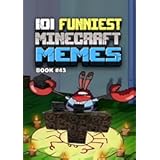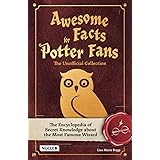The Gigabyte Aero X16: A Top Value Portable Performance Laptop in 2025
In the competitive landscape of laptops, finding a device that balances power, portability, and price is a significant challenge. The Gigabyte Aero X16 emerges as a surprising contender. This machine, particularly the 5070 version, was recently priced at an appealing $1,300, down from its original $1,650. For the 5060 version, prices dropped to $1,100 from $1,500. This represents an incredible value proposition for a portable performance laptop. As highlighted in the video above, it is definitely a “different beast” from its predecessors. It moves away from being a high-end option. Instead, the Aero X16 now dominates as a top-tier value pick. This makes it ideal for students, casual gamers, and aspiring content creators seeking solid performance without the premium price tag.
1. Redefining Value in Portable Performance
The Aero X16 stands out for its balanced capabilities. It handles diverse tasks with ease. These include demanding programming projects. Users can also engage in graphic-intensive gaming sessions. Additionally, it supports video editing workflows effectively. The laptop achieves this balance while remaining lightweight. It also offers exceptional battery life. Furthermore, it manages heat and fan noise admirably. This combination is rare in its price segment.
Gigabyte has clearly focused on delivering core functionality. They prioritised essential features over luxury additions. This strategic shift benefits budget-conscious consumers. They receive strong performance for their investment. The Aero X16 excels as a versatile, do-it-all machine. It caters to a wide array of users.
2. Design and Ergonomics: A Practical Approach
The Aero X16 may not win style awards. However, its design is certainly functional. The chassis avoids fingerprints, a common issue with other laptops. This practical aspect keeps the laptop looking clean. It compares favorably to models like the Razer Blade 16 in size. The Aero X16 is also notably lighter. This difference becomes more apparent when considering its compact 150-watt charger. It makes the laptop very easy to carry.
The build quality feels sturdy and reliable. There is minimal keyboard deck flex. Typing comfort is generally good. However, the sloped keyboard deck may cause minor wrist discomfort for some. Overall, the Aero X16 prioritizes durability and portability. It offers a dependable physical experience for daily use.
3. Connectivity Challenges and Display Strengths
One notable aspect of the Aero X16 is its port layout. Ports are positioned near the front of the laptop. This can obstruct mouse movement, especially for left-handed users. The single USB-C Thunderbolt 4 port is also a limitation. Most modern laptops in this class offer two. For charging, both barrel pin and USB-C options are on the left. The barrel pin charger does not have a right-angled connector. This means the cable sticks out, adding to potential clutter.
On the positive side, the display is a significant strength. It features a 16-inch matte panel. This is increasingly rare but highly beneficial. Reflections are minimized, improving usability in bright environments like coffee shops. The resolution is 2560×1600. It offers crisp visuals for general use. Its max brightness reaches just under 500 nits. The refresh rate is up to 165 hertz. These specifications deliver a vibrant and smooth visual experience. However, the panel’s color accuracy is not ideal for professional work. Users requiring precise color grading should consider external monitors. The display supports AMD FreeSync. It lacks G-Sync support. A MUX switch is available for direct GPU connection. This boosts gaming performance. This option requires activation in the BIOS.
- Port Selection: Includes 1-gigabit Ethernet, HDMI 2.1, headphone jack, three USB-A ports (one slow), one USB-C Thunderbolt 4.
- Display Highlights: Matte panel, 2560×1600 resolution, up to 165Hz refresh rate, nearly 500 nits brightness.
- Charging Note: USB-C charging can make the laptop significantly warmer. This issue affects many modern laptops, including Microsoft Surface and Dell’s 14 Premium models.
4. Keyboard, Trackpad, and Software Insights
The keyboard on the Aero X16 offers a standard layout. Arrow keys are nicely separated. Key presses have good travel. However, the typing feel is described as slightly “mushy.” This is due to the key mechanisms. It is also affected by minor keyboard deck flex. For a premium typing experience, some competitors might feel more refined. The keyboard features a single-zone RGB backlight. It allows for customizable lighting.
The trackpad, surprisingly, is a standout feature. It is considered one of the best mechanical trackpads available. Tracking is natural and precise. The click mechanism is notably accurate. This makes the Aero X16 a viable option even for mouse-sensitive tasks. It could even be used by left-handers, if they rely on the trackpad. Gigabyte’s GIMate software manages performance modes. It also handles other settings. An integrated AI tool offers some functionality. It can change keyboard colors effectively. However, it still has limitations, such as MUX switch control. The application itself can be slow. It takes time to apply settings.
5. Performance Deep Dive: CPU, GPU, and Gaming
The Aero X16 typically features a Ryzen 7 processor. A Ryzen 9 configuration is also available. In CPU benchmarks like Geekbench, the Ryzen 7 performs well. It shows fast single-core performance. This places it ahead of some previous-generation Intel Core Ultra 9 CPUs. However, it lags behind more powerful modern creator laptops. In Cinebench, which tests max CPU load, its position falls further behind. Despite this, the laptop never feels slow. Its CPU performance is excellent for a thin and light Ultrabook. The CPU core temperatures remain stable during intense tasks.
GPU performance is a strong suit of the Aero X16. It comes with an 85-watt 5070 GPU. This is crucial for creative and gaming workloads. In Premiere Pro, it performs very close to more expensive creator laptops. For gaming, the 5070 GPU shines. It outperforms 5060 GPUs, even those with higher wattages. Games like Cyberpunk run above 60 FPS at native resolution. This is achievable with upscaling on and Ultra settings. Forza also performs very well without DLSS. Users might need to adjust settings for optimal frame rates. This is especially true for demanding titles. The laptop’s Gaming mode offers increased GPU power. This results in better performance. However, it also leads to slightly increased fan noise.
- CPU Benchmarks: Ryzen 7 offers strong single-core performance but trails in multi-core against higher-tier CPUs.
- GPU Power: 85-watt 5070 excels in both creator tasks (Premiere Pro) and modern gaming.
- Gaming Performance: Capable of over 60 FPS in demanding titles at native resolution with adjusted settings.
6. Thermals, Battery, and User Experience
The Gigabyte Aero X16 manages its thermals effectively. Under heavy load, the laptop feels warm to the touch. It remains cooler than some competitors, like the Blade 16. During CPU-intensive tasks, it maintains similar warmth. In light use, the Aero X16 is impressively quiet. It also stays cool. This is a significant improvement over older Aero models. Hot air does vent from the side. This could bother some users who mouse close to the laptop. However, its overall thermal management is commendable for its class. Fan noise during gaming on Gaming mode can be loud. Switching to Balance mode can reduce noise while still providing good performance.
Battery life is another highlight. The Aero X16 delivers excellent longevity. It is among the best for laptops with dedicated GPUs. This makes it ideal for productivity on the go. Performance drop when unplugged is minimal. The speakers provide decent audio quality. However, they lack strong bass or exceptional clarity. The 1080p webcam performs well in good lighting. It includes Windows Hello facial recognition. This feature ensures fast and secure logins. For users interested in open-source operating systems, Fedora 42 worked seamlessly. Brightness, camera, Wi-Fi, speakers, and Bluetooth all functioned. However, the Fn key for mic mute had a mapping issue.
7. Expandability and Final Value Proposition
The Aero X16 offers good upgradability. Its memory is expandable. The Wi-Fi 6E card can also be upgraded. Although Wi-Fi 7 would be a welcome addition. There are two SSD slots available. One is a PCI-E 4, 4-lane slot. The other is a PCI-E 4, 2-lane slot. This allows for ample storage expansion. Users can easily enhance their laptop’s capabilities. This contributes to its long-term value.
The Gigabyte Aero X16 presents a compelling package. It has a few minor downsides. However, its aggressive pricing makes it a winner. It is one of the rare laptops truly worth its MSRP. When sales occur, it becomes an even more phenomenal deal. The Aero X16 effectively carves out its own niche. It stands in a different pricing tier than many rivals. For those seeking a powerful and portable solution around the $1,000 to $1,300 price point, this Gigabyte Aero X16 offers unmatched value.