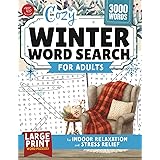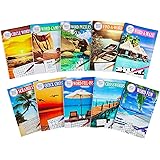The video above offers a comprehensive look at the ASUS Zephyrus G16 (2025). Continue reading for an in-depth analysis and expanded insights into this portable gaming powerhouse.
Unpacking the ASUS Zephyrus G16 (2025): A Deep Dive into Premium Portable Gaming
The landscape of high-performance portable computing constantly evolves. Devices like the ASUS Zephyrus G16 push boundaries. This particular gaming laptop aims for a unique niche. It balances raw power with extreme portability.
Many users seek a powerful machine without the typical bulk. The Zephyrus G16 emerges as a strong contender. It targets gamers and creators who demand performance on the move.
Design and Portability: Engineering Elegance
From the moment you touch it, the Zephyrus G16 exudes premium quality. Its CNC aluminum chassis provides a solid feel. Minimal flex is evident in both the keyboard and lid.
This construction stands apart from many gaming laptops. It feels like a high-end ultrabook. The lid design also aids easy one-handed opening.
A True Lightweight Champion
The Zephyrus G16 holds its title as one of the thinnest and lightest 16-inch gaming laptops. My review unit, featuring RTX 5070 Ti graphics, is just 1 mm thicker than lower-spec models. This difference is almost imperceptible.
At 4.2 lb (1.9 kg) for the laptop alone, it’s remarkably light. Even with the 240 W charger, it reaches 5.9 lb (2.7 kg). This remains competitive, akin to a high-performance workstation in a slim package.
A minor 5% weight increase from last year’s G16 is noted. However, the 2025 model brings significantly upgraded specifications. This makes it a worthwhile trade-off for enhanced power.
Visual Brilliance: The OLED Display Advantage
The OLED screen on the Zephyrus G16 is a visual marvel. It boasts a super high color gamut. Deep blacks stem from its perfect contrast ratio.
OLED technology inherently offers stunning visuals. Colors pop with vibrant intensity. This makes gaming and content creation incredibly immersive.
Brightness, Refresh, and Potential Concerns
Brightness levels hover around 400 nits for sustained use. HDR content sees a slight boost. While ASUS advertises 500 nits peak brightness, 400 nits is still excellent for most environments.
OLED panels are known for rapid response times. Transitions occur in less than a millisecond. This gives competitive gamers a distinct advantage with virtually no ghosting.
Concerns like burn-in and PWM flickering exist with OLED. ASUS addresses these with ‘OLED Care’ options in Armory Crate. Features like pixel shift and flicker reduction help prolong panel life and reduce eye strain.
The glossy screen is a characteristic of OLED panels. ASUS applies a less reflective coating. This makes it more manageable than other glossy displays in bright settings.
Raw Power Meets Refined Engineering
Under the hood, the Zephyrus G16 is a beast. My unit features Intel’s Core Ultra 9 285H processor. It pairs with Nvidia’s RTX 5070 Ti laptop graphics.
This combination delivers formidable performance. Many configurations are available, including AMD CPU options. More VRAM options are also possible with RTX 5080/5090 GPUs.
Power Limits and Thermal Dynamics
The thin chassis imposes certain power limits. The RTX 5070 Ti, for example, reaches 125W (Nvidia Control Panel) or 120W (ASUS spec sheet). With the CPU also under load, it maxes around 105W.
This is a compromise for its thinness. It is like a high-performance sports car with a slightly smaller fuel tank. You get incredible speed, but perhaps not the absolute maximum theoretical output.
Thermal management is crucial. Models with RTX 5070 Ti or above utilize a vapor chamber cooler. Lower-tier models use heat pipes with an extra third fan. All CPUs benefit from Thermal Grizzly liquid metal.
Air intake occurs through the keyboard and bottom panel. Hot air exhausts solely from the back. This clever design prevents hot air from blasting your mouse hand during intense sessions.
Armory Crate: Your Performance Command Center
ASUS Armory Crate software offers granular control. Performance modes range from Silent to Turbo and Manual. Manual mode allows for CPU/GPU power limits, temperature limits, and fan curve customization.
Thermal throttling can occur in auto fan mode. Maxing out the fans offers cooler operation. There’s a sweet spot for performance and noise. Using a basic metal stand also helps lower temperatures by about 5 degrees, improving performance effectively.
User Experience: Keyboard, Trackpad, and Audio
The typing experience on the Zephyrus G16 is pleasant. Its Chiclet keyboard offers 1.7 mm of key travel. A premium feel is present.
One zone of RGB backlighting covers all keys. Per-key RGB, however, is notably absent. This omission feels a bit out of place on a premium device.
Input Precision and Sonic Excellence
The touchpad is generously sized. It offers accurate tracking and clicking. Some units may exhibit a slightly loose feel, however, potentially a model-specific anomaly.
The speakers are truly remarkable. Front-facing speakers combine with subtle underside units. They deliver clear audio with noticeable bass. Wrist rest vibration is absent, a significant achievement for a gaming laptop.
LatencyMon results confirm excellent audio performance. This makes the G16 a top contender for gaming laptop audio. It sounds like a concert hall in miniature.
Connectivity and I/O: Strategic Port Placement
Port selection on the Zephyrus G16 is thoughtful. USB Type-A and Type-C ports grace both sides. Both Type-C ports support charging, adding significant flexibility.
Ports are positioned towards the rear. This keeps cables organized and out of the way. It prevents interference with mouse movement.
Display Outputs and Wireless Performance
Display outputs support both discrete (dGPU) and integrated (iGPU) graphics. Connecting to the dGPU boosts gaming FPS and VR support. The iGPU option offers quieter fans for lighter tasks.
A Wi-Fi 7 card ensures excellent wireless performance. It offers a significant speed boost over previous generations. The integrated 2 TB PCIe Gen 4 SSD provides rapid storage access.
The fast SD card slot is a boon for content creators. It nearly maxes out V90 cards. Note that the card protrudes slightly, requiring care.
The Upgradeability Paradox: Sacrifices for Slimness
Accessing the internals requires removing 11 TR6 screws. While a pry tool is often needed, the process is generally straightforward. Two screws are hidden under rubber covers, an interesting design choice.
Once inside, two PCIe Gen 4 m.2 storage slots are available. This allows for ample storage expansion. This flexibility is critical for large game libraries or creative projects.
Soldered RAM: A Key Trade-off
One major consideration is the soldered RAM. It cannot be upgraded after purchase. This is a common trade-off for thinner chassis designs. Faster memory speeds are often a compensatory benefit.
The Zephyrus G16 offers up to 64 GB of RAM with RTX 5080/5090 models. RTX 5070 Ti models and above typically come with 32 GB. Lower-tier RTX 5070 models may ship with 16 GB, depending on region. Users must choose carefully at purchase, as if buying a fixed-engine vehicle.
Powering Your Play: Exceptional Battery Life
The G16 houses a substantial four-cell 90 Wh battery. Battery life is a strong suit. It lasted over 11 hours in YouTube video playback tests.
This performance is outstanding for a gaming laptop. It even outperforms last year’s Intel version by 26%. Nvidia’s RTX 50 GPUs bring new power-saving improvements.
Smart Power Management
Panel Power Saver intelligently lowers the refresh rate to 60 Hz when unplugged. This conserves power significantly. Battery Care Mode extends longevity by limiting maximum charge to 80%.
Eco Mode in Armory Crate disables the Nvidia GPU. This further boosts battery life for lighter tasks. The G16 excels as a mobile workstation when not gaming, offering all-day use.
Gaming Performance Deep Dive
The Zephyrus G16 with RTX 5070 Ti graphics delivers impressive gaming performance. At 1080p ultra settings, Cyberpunk 2077 runs smoothly. It performs on par with other power-limited 5070 Ti laptops.
Thicker laptops with more robust cooling might achieve 15-20% higher FPS. However, the G16 excels for its portability. It’s like a nimble fighter jet against a heavy bomber.
Benchmarking Real-World Scenarios
In Alan Wake 2 at 1080p max settings, the G16 keeps pace with the smaller G14. Its higher 1% low results indicate more stable gameplay. This translates to a smoother, less stutter-prone experience.
Black Myth Wukong showed a 7% lead for the 5070 Ti over the 5070 at 1080p. This widened to 13% at 1440p. The G16 demonstrates strong performance, especially considering its compact form factor.
Ray tracing performance combined with DLSS is decent. 1440p gaming hovers around 60 FPS. Advanced Optimus allows automatic GPU switching for optimal FPS without rebooting. G-Sync and Adaptive Sync prevent screen tearing.
The Zephyrus G16 Value Proposition
The ASUS Zephyrus G16 (2025) commands a premium price. Its starting price for the RTX 5070 model is around $2,150 USD. The RTX 5070 Ti unit reviewed here goes for approximately $2,630.
Higher-tier RTX 5080 and 5090 options are significantly more expensive. The jump from 5080 to 5090 can be an extra $1,000. This is difficult to justify unless VRAM is an absolute necessity or budget is unlimited.
Weighing the Good Against the Trade-offs
On the positive side, the G16 offers unparalleled portability. Its CNC aluminum chassis feels luxurious. The OLED screen is a visual masterpiece. Speakers are among the best in any portable gaming laptop.
Battery life is excellent, a true standout feature. The port layout is efficient. Thermals can be managed effectively with proper settings or a stand.
However, compromises exist. Soldered RAM limits future upgrades. CPU performance gains are modest over last gen. Single-zone keyboard lighting feels like a missed opportunity on a premium device.
Linux support is also quite limited. Minor issues like a potentially loose touchpad or slightly louder fans compared to last gen are noted. The inherent OLED panel caveats (PWM flicker, burn-in risk, glossy screen) are present, though mitigated by ASUS software.
Ultimately, the ASUS Zephyrus G16 earns its higher price tag for a very specific user. If you prioritize a truly portable 16-inch gaming laptop with a stunning OLED screen, solid gaming performance, exceptional battery life, and superior audio, this machine hits a fantastic sweet spot. It is for those who value premium design and mobility without sacrificing too much power. It delivers a balanced experience, akin to a precision instrument designed for dual purposes: powerful gaming and highly mobile productivity.