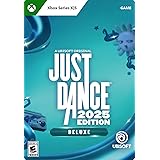When considering high-performance laptops, many tech enthusiasts, myself included, harbor a complex relationship with certain brands. Historically, my experience with Razer products has been a rollercoaster; from being an early adopter and huge fan of their original Blade laptops, purchasing them for my entire team, only to face numerous failures shortly after. This checkered past could easily foster a lasting bias, yet the prospect of new innovations often compels a fresh look, hoping for a redemption arc in the fiercely competitive laptop market. With a reputation for pushing boundaries, Razer consistently tries to impress, and the new Razer Blade 18 certainly aims to leave a mark, claiming several world-firsts and packing truly exceptional hardware into a sleek chassis.
This deep dive complements the video above, offering a detailed written account and expanded insights into the impressive, albeit pricey, Razer Blade 18. This laptop seeks to redefine what’s possible in a portable gaming and workstation machine, especially with its groundbreaking display technology. However, does it truly deliver on all its ambitious promises, or are there lingering compromises beneath its polished exterior? We delve into every aspect, from its cooling prowess to its modularity and real-world performance.
Unveiling the Razer Blade 18: A Peek at Cutting-Edge Specifications
The Razer Blade 18 immediately differentiates itself with a bold claim: the world’s first dual-mode display. This innovative screen offers users the flexibility of either a crisp 4K+ resolution running at an incredibly smooth 240 Hz, or a lightning-fast Full HD+ at a staggering 440 Hz. Such versatility is a game-changer for professionals and gamers alike, allowing seamless transitions between demanding visual tasks and ultra-responsive competitive play. The 16×10 aspect ratio, a personal favorite for many, further enhances the viewing experience, providing more vertical screen real estate without compromising on width, which is perfect for productivity and immersive content consumption.
Beyond the display, the raw power inside the Razer Blade 18 is equally compelling. This machine boasts an RTX 5090 mobile GPU, capable of drawing a massive 175 watts of total power, alongside Intel’s Core Ultra 9 CPU which commands a dedicated 105 watts. To manage this immense heat output, Razer has implemented a robust vapor chamber cooling design, visually highlighted by a transparent window on the laptop’s underside. This design choice not only serves as a technical showcase but also assures users that serious thermal management is a top priority, essential for sustained peak performance during intense gaming sessions or heavy computational workloads.
Advanced Cooling and Surprising Modularity for a Premium Laptop
Cooling high-performance components within a thin laptop chassis is an monumental engineering challenge. Razer’s decision to include a sizable vapor chamber, visible through an RGB-lit window, speaks volumes about their commitment to thermal performance in the Razer Blade 18. This sophisticated cooling solution ensures that both the RTX 5090 mobile GPU and Core Ultra 9 CPU can operate at near-maximum frequencies without aggressive thermal throttling, a common affliction for many powerful laptops. The system reportedly allows the GPU to run at its full 175W potential, a critical factor for achieving high frame rates and superior performance in graphically intensive applications.
While some manufacturers prioritize slimness above all else, often at the expense of user upgradeability, the Razer Blade 18 takes a refreshingly different approach. Despite being a premium, high-end device, it exhibits a surprising degree of modularity and repairability. Users gain access to replaceable SODIMM memory slots, supporting up to 96 GB at 5600 MT/s or 64 GB at 6400 MT/s, allowing for significant future upgrades. Additionally, the laptop features two accessible M.2 slots for SSDs; while the review unit came with 4 TB of built-in storage, lower configurations provide a free M.2 slot, enabling users to expand storage up to 8 TB. Even the Wi-Fi module is replaceable, offering a degree of future-proofing that is rarely seen in modern laptops, even in comparison to highly repairable devices like the Steam Deck.
Connectivity, Ergonomics, and Quality of Life Features
A high-performance laptop requires extensive connectivity to match its processing power, and the Razer Blade 18 delivers on this front. The left side hosts a power inlet, 2.5 gigabit networking, two USB 3 Type-A ports, and a USB-C port, potentially a Thunderbolt 5 connection for blazing-fast data transfer and external display support. On the right, users find a Kensington lock slot, an HDMI output, another USB-A, another Thunderbolt-capable port, and a UHS-II SD card reader, which is invaluable for photographers and videographers working with high-resolution media. The absence of clear labeling on some ports, however, remains a minor ergonomic oversight.
Beyond the raw specs, the daily user experience hinges on keyboard and trackpad quality. The Razer Blade 18 introduces a redesigned keyboard with notably longer key travel, promising a more comfortable and responsive typing experience than previous iterations. A particularly innovative feature is the dual LED backlighting behind some keys, which dynamically illuminates secondary functions when keys like Function, Shift, or Control are held down. The expansive trackpad also stands out, lauded for its excellent palm rejection, ensuring that accidental touches do not disrupt workflow. This makes navigating the large 18-inch screen a seamless experience, especially for users accustomed to the precision of Mac trackpads.
Display Performance, Color Accuracy, and Audio Immersion
The star feature of the Razer Blade 18, its dual-mode display, offers impressive specifications, but how does it perform in real-world scenarios? With a native resolution of 3840×2400 (4K+) at 240 Hz, and an alternative 1920×1200 (Full HD+) at 440 Hz, this IPS panel aims for versatility. It delivers a respectable peak brightness of approximately 550 nits in SDR, making it usable even in moderately bright outdoor conditions. However, it’s important to note that it is not an HDR display and lacks local dimming, meaning deep blacks and extreme contrast ratios will not be its strong suit.
Color accuracy, crucial for content creators, shows promising results but with some caveats. While the display achieves an average DeltaE under two in its best mode, indicating good accuracy, it tends to exhibit a slight blue cast. Grayscale tracking could also be improved, occasionally leading to lost shadow detail or over-boosted highlights. Furthermore, Razer’s claim of 100% DCI-P3 gamut coverage was found to be slightly exaggerated, with independent testing showing closer to 97%. While a 3% difference is minor, it’s worth noting for professionals who require absolute color fidelity. Despite these nuances, for an 18-inch display of this caliber, the overall performance remains very impressive, especially for a mobile form factor.
Audio performance on the Razer Blade 18 also contributes significantly to the immersive experience. The laptop features multiple speaker grills, strategically placed to create an expansive and surprisingly rich soundstage. While the bass response might fall slightly short during extreme drops, the overall clarity and sheer volume are commendable, making it suitable for gaming, watching movies, and even casual music listening. This impressive audio complements the large, vibrant display, wrapping the user in a captivating sensory environment, whether they are battling foes or editing a professional video project.
Real-World Performance and Gaming Benchmarks
The true test of any high-end gaming laptop lies in its real-world performance. While Razer advertised the Core Ultra 9 CPU to reach up to 5.4 GHz, practical usage in the Razer Blade 18 chassis showed it consistently achieving around 5.2 GHz. Despite this slight discrepancy from the advertised silicon spec, 5.2 GHz is still an incredibly fast clock speed for a mobile processor, ensuring smooth operation for demanding applications and multitasking.
In GPU-bound gaming scenarios, the Razer Blade 18’s advanced cooling solution proved its worth. Comparative testing against another similarly specced laptop revealed that the Blade 18 outperformed its rival by up to 10% at 1200p resolution in certain titles. When tackling extremely demanding games like Cyberpunk 2077 with ray tracing enabled, gaming at 4K+ resolution pushed the mobile RTX 5090 to its limits, resulting in struggles even on balanced settings. However, dropping the resolution to 2560×1600 transformed the experience, delivering over 60 FPS consistently, with occasional dips in 1% lows. This demonstrates that while the Razer Blade 18 is a powerhouse, realistic expectations for demanding 4K gaming with ray tracing on a laptop still suggest a slight resolution compromise for optimal fluidity. The exceptional cooling capabilities ultimately enable the Razer Blade 18 to leverage its powerful hardware more effectively than many competitors.