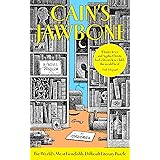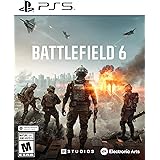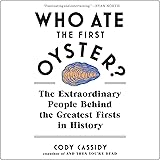Navigating the complex world of budget tablets can often feel like venturing into an unpredictable terrain, fraught with potential pitfalls and misleading advertisements. The quest for a capable device that delivers solid performance without exceeding a $300 budget is a common challenge for many consumers. Fortunately, this extensive guide, building upon the insights shared in the video above, aims to illuminate the landscape of affordable tablets, providing detailed analysis to help you make an informed decision for yourself or a loved one.
The budget tablet sector is frequently characterized by manufacturers offering outdated technology or devices laden with unwanted adware and spyware. While premium options like iPads are widely recognized for their excellence, their standard price points often place them beyond a strict budget. This analysis critically examines several promising contenders that manage to strike a balance between cost and functionality, ensuring your investment is well-placed.
Understanding the Budget Tablet Battlefield: Common Pitfalls and Key Considerations
The market for affordable tablets presents a unique set of challenges that potential buyers must carefully consider. It is not uncommon for devices to feature specifications that appear satisfactory on paper but fail to deliver a smooth user experience in practice. Key issues often encountered include subpar screen resolutions, insufficient RAM impacting multitasking capabilities, and limited internal storage exacerbated by system files and pre-installed applications.
Furthermore, the long-term viability of a budget tablet is significantly influenced by software update policies. Many inexpensive brands offer little to no assurance of future Android version upgrades or consistent security patches, leaving devices vulnerable and potentially incompatible with newer applications over time. Another critical aspect, particularly for media consumers, is Widevine support, specifically Level One. This digital rights management (DRM) certification is essential for streaming high-definition content from popular services such as Netflix, ensuring a full viewing experience rather than being restricted to standard definition.
Walmart Onn. 10.1-inch Tablet: The Sub-$100 Contender
For those operating on a truly stringent budget, the Walmart Onn. 10.1-inch tablet emerges as a noteworthy option, especially given its sub-$100 price point. Significant improvements have been implemented since its predecessors, with the previous “e-waste special” now featuring a more premium metal and glass construction. This enhanced build quality surprisingly rivals devices positioned at a higher price bracket, offering a satisfying tactile experience for its cost.
However, compromises are observed in other critical areas. The screen resolution, measured at 1280 by 800 pixels, is comparatively low for a tablet of this size, which can result in less sharp visuals for reading or detailed viewing. Moreover, the display’s brightness levels are modest, potentially limiting outdoor usability or visibility in brightly lit environments. Multitasking is also constrained by only three gigabytes of RAM; even background application updates can lead to noticeable slowdowns, making the tablet sluggish for several minutes.
Storage is another consideration, as the device is equipped with only 32 gigabytes of internal space, a substantial portion of which is occupied by the Android 14 operating system. The absence of a headphone jack might necessitate wireless audio solutions, though the inclusion of an expandable storage slot is a welcome feature for users needing more space. A significant advantage, however, is the relatively bloatware-free Android experience, a refreshing departure from the ad-ridden interfaces often found on other inexpensive tablets. While future software updates are not guaranteed, its affordability and clean software make it a viable choice for light workloads or as a durable device for children.
AllDocube iPlay 50 Pro Mini: The Reddit Darling for Performance
The AllDocube iPlay 50 Pro Mini has garnered considerable attention within tech communities, promising a robust internal specification package that seemingly outperforms its price tag. On paper, nearly every component represents a significant upgrade over the sub-$100 options, suggesting superior performance for multitasking, gaming, and general usage. The improvements in raw processing power are indeed perceptible, offering a smoother and more responsive experience during everyday interactions.
Yet, the external construction of the AllDocube tablet does not quite match its internal prowess. While the chassis is metal, the fit and finish can be inconsistent, with some parts exhibiting slight misalignments. The screen, while offering a higher pixel density for improved readability and viewing compared to the Onn., has been observed to be slightly off-center and suffers from color and contrast shifts when viewed from extreme angles. A notable omission is any form of biometric authentication, which is a common characteristic among budget tablets. The single, low-quality speaker is another drawback, although the presence of a 3.5mm headphone jack offers a convenient alternative for audio output.
Despite these external shortcomings, the AllDocube includes a combo SD and SIM card slot, enhancing its versatility. Crucially, it fully supports Widevine Level One, ensuring high-definition streaming capabilities on major platforms, a feature often missing in this price range. Operating on Android 13 with a security patch that is over a year old is a concern, mirroring the common issue of infrequent software updates in this segment. This device is best suited for tech-savvy individuals who prioritize raw performance and are comfortable navigating potential inconsistencies in build quality and software support.
Samsung Galaxy Tab A9+: A Familiar Name in the Budget Segment
Samsung’s tablet portfolio is notoriously extensive and often confusing, with models like the Galaxy Tab A9+ attempting to offer a branded experience at an accessible price. The 8GB RAM version was specifically evaluated with the expectation of a superior multitasking environment. Constructed with a metal body, the Tab A9+ is noticeably lighter than its competitors, contributing to a more comfortable holding experience over extended periods. It features a 90 Hertz display, theoretically offering a smoother visual experience.
However, despite its Qualcomm Snapdragon processor, the A9+ frequently struggles with basic navigation, such as swiping between home screen pages, a performance anomaly that points towards software optimization issues. This could be attributed to Samsung’s tendency to pre-install numerous proprietary applications and third-party bloatware; the reviewed unit was observed to include 16 superfluous Samsung apps and an additional six third-party applications. While many of these can be removed, their initial presence detracts from the out-of-box experience.
On the positive side, the display, while occasionally exhibiting a “ghosty” effect during fast motion, is generally considered adequately sufficient for casual viewing. The cameras and speakers are superior to other budget options, and the inclusion of microSD expansion is a plus. A significant advantage is Samsung’s commitment to providing four years of software updates, which offers better longevity and security compared to most budget alternatives. The Tab A9+ is generally suitable for content consumption, though it lacks premium features such as biometric authentication, S-Pen digitizer support, or Dex integration, partly due to its USB 2 charging port and reliance on WiFi 5 connectivity.
Lenovo Tab Plus: The Media Consumption Powerhouse
The Lenovo Tab Plus is expressly designed as a media consumption device, featuring a large 11.5-inch display, an impressive array of eight speakers, and a convenient built-in kickstand. The screen, while not the brightest, delivers commendable contrast and fluid motion handling, providing ample space for both viewing and light multitasking. The audio experience is a standout feature; the eight speakers produce remarkably loud and clear sound, potentially the best in its class. This makes the Tab Plus an excellent choice for users who prioritize an immersive audio-visual experience.
Its all-metal housing contributes to a premium feel, though it also results in a heavier device that can be challenging to hold with one hand for extended periods. The integrated kickstand, which can articulate nearly 180 degrees, enhances versatility by allowing for various viewing and input angles, particularly useful with a separately sold stylus. The tablet also comes equipped with ample onboard storage and RAM, alongside expandable storage and a headphone jack, catering to a wide range of user needs.
A notable drawback is the processor, which is shared with the much cheaper AllDocube and limits the full potential of an otherwise capable desktop mode. Furthermore, Lenovo’s aggressive bloatware strategy is a significant concern; the setup process is designed with “dark patterns” that encourage the installation of unnecessary games and applications. Even when these are cleverly avoided, the device automatically dumps numerous additional apps—up to 17 in some instances—onto the home screen. Despite these annoyances, the worst offenders can typically be uninstalled. Lenovo promises two Android version updates and four years of security updates, which adds considerable value to this tablet, especially given its street price often falls below $300.
iPad 10th Gen: Apple Enters the Budget Ring
A surprising contender in the budget tablet arena is the brand-new iPad 10th Gen, which has become accessible at or even below the $300 price point during various sales. Despite certain Apple-specific design choices that some users find inconvenient, such as the absence of a headphone jack, its particular Apple Pencil support, and slower USB 2 speeds, its overall value proposition has significantly improved. The lack of expandable storage is also a consistent limitation across Apple devices.
The iPad 10th Gen is powered by a system-on-a-chip (SOC) that, while four years old, was once a flagship-tier component. This ensures that it still delivers more than sufficient performance for most tablet computing tasks, outperforming many contemporary budget Android processors. The LCD screen, though not an OLED, is a high-quality panel known for its excellent color reproduction and clarity. Apple’s exceptional track record for software support is another major draw; most iPads receive six or more years of full OS upgrades and security updates, guaranteeing a long operational lifespan for the hardware. Coupled with Apple’s battery replacement service, users can reasonably expect to achieve this extended device longevity.
While all reviewed tablets demonstrated robust battery life, the Walmart Onn. tablet surprisingly edged out the competition in endurance tests. The entry of the iPad 10th Gen into this price segment reshapes expectations for budget tablet performance and longevity. Its strong ecosystem, app optimization, and enduring software support make it perhaps the most straightforward recommendation on this list for a wide range of users, provided it can be acquired at the favorable sub-$300 price.
Strategic Timing for Budget Tablet Purchases
The current market conditions suggest that now might be an opportune moment for consumers in certain regions, particularly the United States, to invest in a budget tablet. There are discussions surrounding potential tariffs on overseas-produced electronics, which could significantly increase the average price of tablets. While the exact impact on the sub-$300 segment is uncertain, a broad market increase could elevate prices by a substantial margin. This potential economic shift underscores the advisability of making a purchase sooner rather than later, as the landscape for affordable tablets might not remain as favorable in the future.
In conclusion, when considering the various budget tablets available, the optimal choice often hinges on specific user priorities. For sheer value, the Walmart Onn. tablet presents an undeniable proposition for minimal investment. However, for those seeking a more robust experience, the Lenovo Tab Plus and the iPad 10th Gen emerge as leading contenders, offering compelling features for media consumption and overall user experience, respectively, contingent on finding them at the best possible price. The AllDocube iPlay 50 Pro Mini, despite its external quirks, delivers phenomenal internal value for tech-savvy users willing to navigate its nuances. The market for budget tablets is dynamic, with prices and offerings constantly shifting; therefore, diligent research remains paramount for securing the ideal affordable tablet.