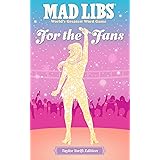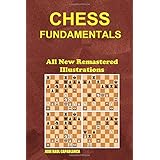Building a $1000 Gaming PC in 2025: Navigating the Market for Optimal Value
The quest for a powerful gaming PC often collides with the stark realities of a fluctuating market. With persistent economic headwinds and supply chain nuances, assembling a high-performance rig for under $1000 in 2025 presents a formidable challenge. The aim is to strike a delicate balance between raw power and fiscal prudence, ensuring every dollar invested yields maximum gaming fidelity. Our exploration at Micro Center, as highlighted in the accompanying video, reveals a strategic path to achieving this elusive goal, focusing on astute component selection and leveraging available deals.
The current landscape demands a keen eye for value, particularly in an era where component prices can shift rapidly. This guide, expanding on the insights from the video, delves into the intricacies of selecting each part. We’ll examine how specific choices for CPU, GPU, RAM, and storage coalesce to form a capable gaming machine that not only respects your budget but also provides a solid foundation for future upgrades.
Strategic Sourcing: The Power of Micro Center Bundles for Your $1000 Gaming PC
Beginning any budget PC build necessitates a foundational strategy, and for those near a Micro Center, their component bundles represent a crucial starting point. These bundles, often combining a CPU, motherboard, and RAM, act as a strategic anchor for your entire build. They frequently offer significant savings over purchasing individual components, particularly important when aiming for a sub-$1000 gaming PC.
In our particular expedition, the AMD platform emerged as the undeniable champion for value in 2025. While a tempting AMD Ryzen 7 7600X bundle, paired with an ASUS B650M board and 16GB of DDR5 memory, was available for $280 (a $130 discount), the limited 16GB RAM proved to be a sticking point. Upgrading to 32GB of DDR5 would add an estimated $40-$50, pushing the overall cost beyond our tight budget. This scenario compelled a pivot towards the more established, cost-effective DDR4 platform, despite its less direct upgrade path compared to the AM5 socket.
Core Components: The Heart of Your Budget Gaming PC
Each selection within a budget build is a calculated decision, weighing performance against the bottom line. For a $1000 gaming PC, meticulous component pairing is paramount.
Processor Power: AMD Ryzen 7 5800 XT for Multi-Core Muscle
The central processing unit (CPU) is the brain of your gaming rig, dictating overall system responsiveness and gameplay fluidity. Initially considering the Ryzen 7 5700X for $105, a more compelling alternative presented itself: the Ryzen 7 5800 XT with its bundled Wraith Prism Cooler for just $125. This was an unequivocally superior deal; the included cooler alone typically costs $25-$30, effectively making the faster 5800 XT more economical.
The Ryzen 7 5800 XT, with its 8 cores and 16 threads, provides exceptional multi-core performance. This architecture is not only beneficial for handling demanding gaming titles, especially those that leverage multiple threads, but also excels in concurrent tasks such as game streaming, video editing, or running multiple applications simultaneously. Its robust performance at this price point makes it a cornerstone for a balanced budget system.
Motherboard Foundation: Gigabyte B550M K for Stability
Supporting the CPU is the motherboard, the nervous system connecting all components. Given the AM4 socket choice, the options for B550 boards were somewhat limited. The Gigabyte B550M K Micro ATX motherboard, priced at a competitive $90, became the clear choice. While Micro ATX boards are smaller than their full ATX counterparts, they still provide the necessary functionality for most gaming builds.
A notable trade-off with this budget selection is the absence of integrated Wi-Fi connectivity. This means relying on a wired Ethernet connection, or a separate Wi-Fi adapter, which costs approximately $20. Despite this minor inconvenience, the B550M K still offers PCIe Gen 4 support, crucial for high-speed NVMe storage and modern graphics cards, ensuring a responsive and capable platform for your $1000 gaming PC.
Memory Matters: 32GB DDR4 for 2025 Gaming Demands
In 2025, 32 gigabytes of RAM has become the practical minimum for a smooth, unhindered gaming experience, regardless of whether you’re using DDR4 or DDR5. Many contemporary game titles are increasingly memory-hungry, and having ample RAM capacity prevents stuttering and ensures background applications don’t impede performance. A dual-channel configuration is also non-negotiable, maximizing bandwidth for the CPU.
We selected a 32GB kit of G.Skill Ripjaws DDR4 RAM for $57. Specifically, this kit offers 3600MHz frequency with CL18 timings. While a 3200MHz CL16 kit was available for $55, the marginal price difference favored the higher frequency. In real-world gaming benchmarks, the performance difference between these timings is often negligible, but the slight edge in clock speed can contribute to overall system snappiness. The “sweet spot” for Ryzen 5000 series CPUs often lies around 3600MHz, making this a highly optimized choice.
Blazing Storage: Crucial P310 1TB Gen 4 NVMe
Fast storage is no longer a luxury but a necessity for modern gaming, significantly reducing game load times and improving overall system responsiveness. For a $1000 gaming PC, a 1TB NVMe SSD provides an excellent balance of capacity and speed. Traditionally, Inland NVMe drives have been a go-to for budget builders, but a new contender emerged: the Crucial P310 1TB Gen 4 NVMe. Priced just a dollar less than its Inland competitor, it offers comparable performance, making it the most cost-effective solution in this scenario.
Leveraging PCIe Gen 4 technology, this drive boasts substantially faster read and write speeds than older SATA SSDs. This translates directly into quicker boot times, snappier application launches, and significantly reduced loading screens in your favorite titles. The one-terabyte capacity also provides ample space for a sizable game library and essential applications without immediately needing secondary storage.
Case and Cooling: Gamdias Talos E2 Elite for Airflow and Aesthetics
While often overlooked in budget builds, the PC case plays a vital role in component longevity and thermal performance. An inadequately cooled system can lead to thermal throttling, reducing performance and potentially shortening component lifespans. After surveying various options, the Gamdias Talos E2 Elite for $60 stood out as an exceptional value proposition.
This mid-tower case includes four pre-installed 120mm RGB fans, providing excellent out-of-the-box airflow. Its inclusion of a power supply shroud is another significant aesthetic and functional advantage, concealing cables and creating a cleaner interior. Although our Micro ATX motherboard left some empty space within the mid-tower, the Talos E2 Elite’s compatibility with full ATX motherboards offers a robust upgrade path. This ensures the case remains viable even if future component upgrades involve larger form factors. Furthermore, its support for up to a 280mm radiator in the front or a 240mm on top provides flexibility for liquid cooling solutions down the line.
The Graphics Powerhouse: NVIDIA GeForce RTX 5060 Ti
The graphics processing unit (GPU) is arguably the most critical component for gaming performance, directly influencing frame rates and visual fidelity. In the current market, finding a potent yet budget-friendly GPU for a $1000 gaming PC requires careful consideration. Our ultimate selection was the NVIDIA GeForce RTX 5060 Ti, specifically the Gigabyte variant.
This GPU offers an impressive blend of rasterization performance, making it capable of delivering high frame rates at 1080p and even respectable performance at 1440p in many titles. A significant advantage of the RTX 5060 Ti is its 16GB of VRAM. This substantial memory buffer is increasingly important as game textures and environments become more complex, preventing performance bottlenecks in graphically demanding titles and offering a degree of future-proofing.
Furthermore, the RTX 5060 Ti provides access to NVIDIA’s proprietary Deep Learning Super Sampling (DLSS) 4 technology. DLSS leverages AI to upscale lower-resolution images to higher resolutions with minimal visual quality loss, dramatically boosting frame rates without compromising image clarity. This is a considerable advantage over AMD’s FSR 3 (FidelityFX Super Resolution 3), as the 7700 XT, a potential alternative, would not support the more advanced FSR 4. For gamers prioritizing superior AI-driven upscaling and a robust software ecosystem, the RTX 5060 Ti offers a compelling performance uplift that can stretch the GPU’s capabilities well into the future.
Refinement and Realities: RGB, Cable Management, and Alternatives
Beyond the core components, the devil often lies in the details. Achieving a clean aesthetic and optimal functionality within a budget presents its own set of challenges and compromises.
Aesthetics and Practicalities: RGB Headers and Cable Management
The aesthetic appeal of a gaming PC, often enhanced by RGB lighting, can sometimes be a casualty of budget constraints. Our chosen Gigabyte B550M K motherboard, while cost-effective, lacked dedicated 5-volt RGB headers. This omission meant the CPU cooler and case fans were stuck on their default rainbow RGB effect, unable to be synchronized or customized via software. Fortunately, this isn’t an insurmountable issue; standalone RGB controllers, costing around $12, can provide manual control over lighting effects, either through a button or a remote.
Cable management, another often-overlooked aspect, significantly impacts airflow and aesthetics. Despite using a Micro ATX board in a mid-tower case, creative routing through motherboard cutouts, rather than lower grommets, helped shorten visible cable lengths and mitigate the cluttered appearance that can plague budget builds. The case’s power supply shroud, despite a minor exposed area, still contributed positively to a cleaner interior.
The Road Not Taken: AMD Radeon RX 7700 XT and DDR5 Implications
The dynamic nature of inventory at retailers like Micro Center means that optimal choices can shift overnight. Our build, for instance, could have taken a different path if the AMD Radeon RX 7700 XT had been in stock at its $430 price point. Had this GPU been available, it would have liberated enough budget to opt for the Ryzen 7 7600X DDR5 bundle, along with an aftermarket CPU cooler.
This alternative configuration would offer a distinct advantage: an AM5 platform with DDR5 memory, providing a significantly better upgrade path for future CPU generations. While the 7700 XT and RTX 5060 Ti exhibit similar rasterization performance on average, the choice between them often boils down to ecosystem preference. The 5060 Ti, with its higher VRAM and DLSS 4 support, excels in AI-upscaling scenarios, whereas the 7700 XT, while powerful, is limited to FSR 3. For streamers or productivity users, the 8-core, 16-thread Ryzen 7 5800 XT still provides robust multi-core utility. Ultimately, both paths yield a powerful $1000 gaming PC, but the 5060 Ti offers a compelling blend of VRAM and upscaling technology that provides significant value in 2025.